Gallagher Property Management is committed to making your rental experience smooth, convenient, and well-supported. Our Tenant Web Access portal puts essential tools at your fingertips so you can view your account details, submit requests, and manage important information whenever you need it. Whether you’re checking a balance, updating personal information, or submitting a service ticket, the portal is designed to keep everything simple and accessible.
The Tenant Web Access portal conveniently allows you to:
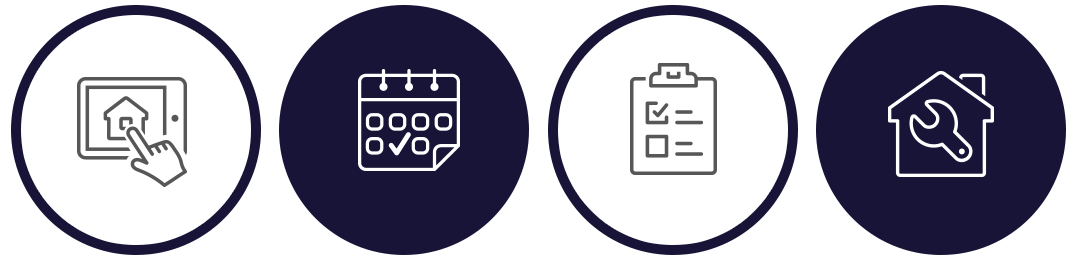
- View your open charges
- Display your transaction history
- Make a payment
- Enroll in our Free Rent Credit Reporting
- Change your password
- Update personal information
- Create a Service Ticket (Work Order)
For emergency service items please contact the office directly at 585. 235. 4337
How do I create a new account?
- Log onto the link above
- Click "Sign Up"
- Enter your account number
* If you do not know your account number please call the office at 585. 235. 4337 - Enter your email address on file with our office
* An email address is required to sign up for the portal - Click "Sign Up" button
- Check your email to verify and finalize registration
Need Assistance? Our Team Is Here to Help
Whether you need guidance setting up your account, have questions about your charges, or want to submit a maintenance request, we’re only a call away. Our staff is dedicated to providing prompt, dependable service for all residents.
Reach out to our team at 585-235-4337. Gallagher Property Management is committed to making your rental experience easy, supported, and well-managed.
